Now 3D printing has entered the field of vision of ordinary people. 3D printing can directly produce parts assembly, and even produce aerospace, medical and other supplies. The future prospects will be very broad. So how do novices play with 3D printers?
Sharp tools make good work. If you want to make a model with a 3D printer, you must have a 3D printer, consumables and 3D digital files.
The first step is to build the model with the modeling software, then start slicing, then export the STL file, and finally store it in the SD card. Among them, the modeling of 3D digital file may be difficult for the novice, so you can choose a convenient and quick method to download the STL file in 3D data format directly in the 3D printer model library of the 3D official website.
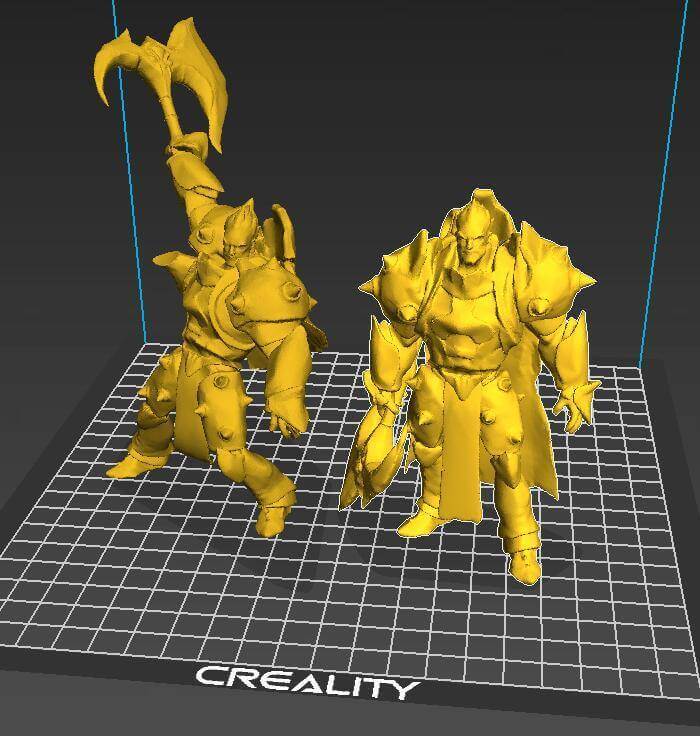
Step 2: after the design of the model, we only need to import the U disk or data line into the 3D printer, and then set the printing. When the temperature reaches the predetermined temperature, the 3D printer will print the finished product slowly according to the designed model, and the process will be determined in a few hours, left and right according to the actual situation.

After printing, just remove the model. However, some models need post-processing after printing, some need to be polished on the surface, and some need to be colored, depending on personal needs.
After reading the above introduction, do you think novices can easily handle 3D printers? If there are 3D printers around, you may as well take action immediately. If you don't understand, you can ask chuangxiang 3D online customer service in time!
Sources from: https://creality3dpro.store/blogs/news
